When used correctly Instagram still remains one of the most effective social media platforms to grow your business. Although the algorithm has made it harder to view content organically, there are still ways you can reach your audience and make an impact, without needing to spend a dime.
Instagram stories are a great way to do this. With over 500 million daily users, stories are a powerful tool that can help you grow your business and nurture your audience to the point of sales. Now if you don’t love speaking to the camera, Instagram Story stickers are for you! The stickers are interactive tools used on your story as a way to get a response from your audience. It encourages a two-way conversation and develops the know, like and trust factor.
But what are the best ones and how do you use them? Here’s a guide that answers exactly that!!
Poll sticker
Polls are a great way to get a quick reaction from your audience. Simply click on the ‘poll sticker’ option on the menu and add your question. You can type a sentence above and then change the two option texts to whatever you’d like to know from your audience.
Once published, your followers can vote and see realtime results. When you view your story and swipe up, you can see how many votes each option received and how each person voted. To take it a step further, screenshot and publish the results on a seperate story to let your audience know the outcome.
Question sticker
This sticker is a great way to get your audience to give you useful information e.g. ‘Best shows on Netflix right now…go’ or for you to get valuable information about your audience e.g. ‘What do you struggle with the most on social media?’. Tap the ‘question sticker’ icon in the menu. Then type your question, this can be about 2-3 short lines. Tip = Don’t make it too complex as you want your audience to quickly understand and type a response.
When you view your own story and swipe up, you can see who responded. Tap a response from someone to share it back on your story. This will build trust and a sense of community with your audience as it opens up a bit more of a two-way conversation.
Countdown sticker
This sticker is perfect for a product, new service launch or something BIG that you want your audience to get excited about. Click the ‘countdown sticker’ from the sticker menu, then add the date of the ‘launch’. You can customise the colour of the sticker by clicking the coloured circle at the top centre of the screen. It will count down automatically, so you can re-share it to your story as many times as you like.
When followers see the countdown sticker in your story, they can tap the arrow in the corner of the sticker to remind them or share your countdown to their story. When the countdown ends, you and everyone who turned on reminders for your countdown will receive a notification. Pretty cool, eh?
Quiz sticker
Quiz stickers are an excellent tool for performing market research with your audience. You can type a question and get them to vote for their favourite answer.
Simply click the ‘quiz sticker’ from the menu, type out your question, then add up to 4 answers. Once published, your followers can vote and learn whether they got it right. If you’re asking market research, be sure to add an asterix saying *no wrong answers, as it will naturally pick one to be correct.
When you view your story and swipe up, you can see how many votes each option received and how each person voted.
DM me sticker
This is the latest edition to the story family and is a great tool to encourage conversations with your customers. Go to the sticker menu, click ‘DM me’, then type your question above. If you prefer to just have the button and write elsewhere, you can leave it blank. You can also change the colour by tapping the sticker, until you find one that aligns with your brand.
Use this sticker as a lead generator tool, if you’re selling your service OR use it to encourage your customers to ask you any burning questions they have. This is similar to the question box but it sends them directly to your inbox, meaning they have more space to type.
There you have it! The top Instagram Story stickers and how to use them. By adding these interactive elements into your story, you will invite the audience into your ‘world’ and will start to build a much more loyal follower base.
If you have any other questions about how to become an Insta-nerd, get in touch with us. We’ve gotchu.