You know what the problem is with social media?
It’s that every different social media network requires different sized images.
It’s incredibly annoying – or at least it was… until today.
Because today I’ve discovered a free tool that takes the hassle out of getting the right sized image for each social media platform – hooray!
It’s called landscape – and here’s how it works:
- Go to sproutsocial.com/landscape
- Upload any image you’d like to use on social media
- Choose the social media network(s) you’re interested in
- Download your new images – that’s it!
Forget photoshop – use landscape.
Here’s an example of how Landscape works (using the photo below)
First, upload your image to sproutsocial.com/landscape...
Then, you’re given the option to create new, resized images for Facebook, Linkedin, Instagram, Twitter and more – for this example, I’ve chosen Facebook and Linkedin.
Then you’re able to choose how each image is cropped, before downloading a handy zip file with all of the images nicely named and saved – ready to use on your social media network of choice.
Now that’s pretty darn helpful in my book.
ps – Thanks Landscape, you’re awesome.