If you’re thinking about using Twitter, then this article is for you.
Your mum probably warned you about Twitter.
Because Twitter is online text messaging with strangers.
That’s right. Twitter is the internet’s 24-hour cocktail party, and there are 2 things that make it unique:
- Each of these ‘text messages’ (called Tweets) are limited to just 140 characters
- They can be seen by anyone, anywhere in the world (think no privacy)
Here’s an example Tweet:
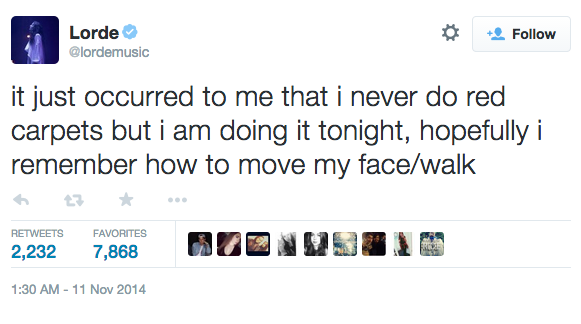
Read on to learn more about getting started with Twitter.
Twitter terminology for newbies:
1. Mention
You can choose to ‘mention’ another user in your Tweet by including the @ sign, followed directly by their twitter username. This provides a link to the profile of the user that has been mentioned – and also let’s them know you’ve said something about them.
Example of a mention (where Z Energy has been mentioned)
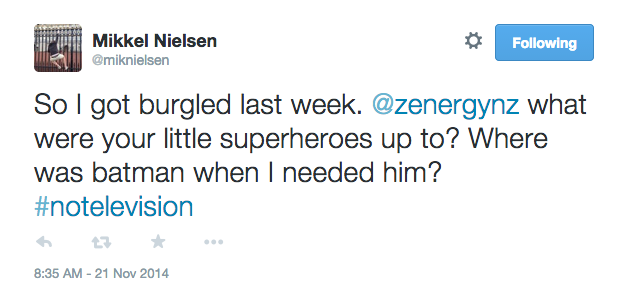
2. Retweet
The act of forwarding another user’s Tweet to all of your twitter followers.
Example retweet: (Tauranga Tech retweeting TEDXTauranga’s tweet – that’s a lot of T’s!)

3. Favourite
To ‘favourite’ a Tweet means to bookmark it. You can favourite a tweet by clicking the little star icon. Favoriting a Tweet lets the author know that you liked their Tweet, and it can also be a handy way to save the Tweet for later.
4. Hashtags
A hashtag is a pound symbol (#) followed by a keyword (or phrase) – and it’s used to link similar social media content together.
Hashtags allow people on Twitter to search for tweet that belong to a certain theme (eg, the hashtag #RWC2011 links all the Rugby World Cup 2011 related posts together)
Learn more about Hashtags in my recent article.
Ready to Tweet?
Here’s how to get started.
1. Getting setup on Twitter
- Go to Twitter.com
- Choose a Twitter username (it will start with an @)
- Write a short bio about yourself
- Choose 5 people to follow (just to get started)
Note: Twitter doesn’t distinguish between companies, individuals, imaginary characters, robots, or otherwise – so there is no difference between business and personal accounts.
2. Types of Twitter updates
- Text (up to 140 characters)
- Photos (accompanied by text of up to 140 characters)
- Video (through third party apps)
Have you sent your first Tweet yet?
There’s only one way to learn, so you might as well get started!
Cheers, Dan