Want to know one of the best things you can do for your social media?
Use great images.
Yes, we harp on about it any chance we get. Why? Because images are absolutely key to great social media. They’re attention-grabbing, they demand engagement (they’re pretty shareable), and they add context to what you’re trying to say.
But if that Google image search didn’t quite get the results you were after, and you don’t have the luxury of having a graphic designer on staff who can whip up something before their morning coffee, here’s the thing that’s going to change your life: Canva.
What’s Canva?
Canva is a website programme (and now an iPad app) that will help you create beautiful images and designs.
Sound scary? It’s not. It’s super easy to use – you simply drag and drop the features you want, or adapt a template.
Here’s how easy it is:
Canva in 5 easy steps
- Choose a design format (we love ‘social media’ – it’s a perfect fit for use on both Facebook and Instagram)
- Upload a background image (the higher resolution it is the better)
- Drag and drop your design features (add a shape, pop on a bit of text, change the colour – get creative!)
- Download your new design
- Add it to your social media post
Why we love Canva
Canva has very quickly become one of the main ways we create content for our clients. Why?
- It lets us take an idea we’ve seen somewhere else and turn it into fresh, new content
- We can tailor ideas to each business and their brand
- We can watermark images – when they’re shared on it’s easy to see where they came from
Check out some of the images we’ve created for our clients: 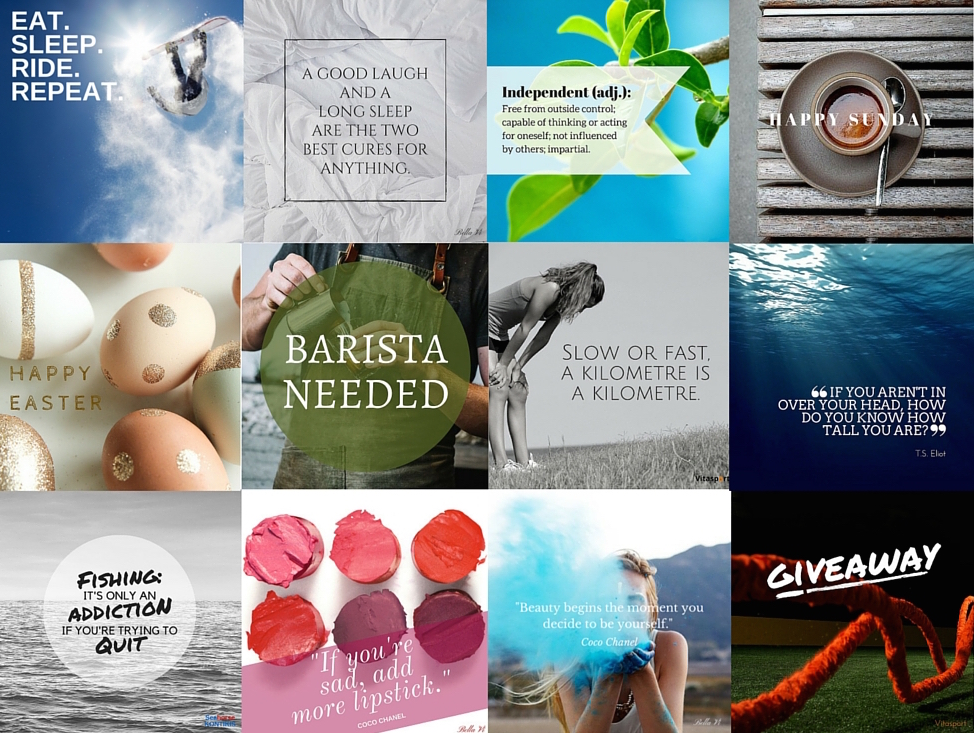
Too busy? We can manage your Facebook page on your behalf (and create beautiful images for your page using Canva while we’re at it).