Wondering if your Pinterest profile is set up as a business?
Well, wonder no more!
3 ways to tell you’re using a business Pinterest account
- You have a ‘business name’ field at the top when you click through to edit your profile
- You have ‘analytics’ as a menu option when you click on your name (at the top right)
- You have ‘business type’ as a field underneath settings (not to mention the big ‘business account settings‘ header!)
If you can see the options described above then you are not using Pinterest personally, you have successfully set up your business Pinterest account.
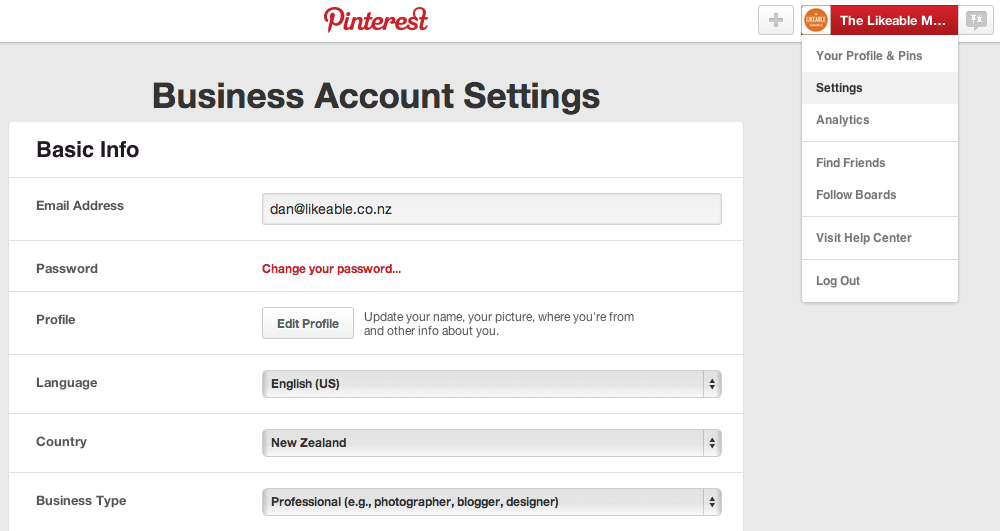
Are you looking to convert your personal profile to a business profile?
Follow this process here: How to Convert Your Personal Pinterest Account to a Business Account to Access Analytics
Still stuck with Pinterest for business?
Fire a question over to our team here and we will do our best to help!