Hashtags are everywhere nowadays.
If you’ve been wondering what the # symbol means (and how it works) then this article is for you.
But first, where did hashtags come from?
- Hashtags originated on Twitter as a way to group tweets on similar topics and mark trends.
- More recently, hashtags have spread to other social media sites like Instagram and Facebook.
What exactly are hashtags?
A hashtag is a pound symbol (#) followed by a keyword (or phrase) – and its use links similar social media content together.

Long story short, hashtags allow social media users to search for posts that belong to a certain theme or topic (for example, the hashtag #RWC2011 links all the Rugby World Cup 2011 related posts together)
Think of hashtags as a way categorising information on the internet, with the best part being that popular/trending hashtags are like flashing signs pointing other social media users in your direction.
Still not sure how hashtags work?
Open Instagram or Twitter, sign-in (or create an account) and click the first hashtag you find.
Three popular hashtags:
- #Selfie (self-portrait photograph)
- #NoFilter (meaning no instagram filter applied)
- #FoodPorn (work that one out yourself!)
So how do I create hashtag?
- Open Instagram, Facebook or Twitter and create a new post/update
- At the end of your post, type the pound (#) symbol, followed by a word or run-together phrase
- Post your update to see the hashtag become clickable a link (that’s it!)
Example: Here’s how your caption might look if accompanied with a photo: “How good does this banana split look!? #FoodPorn #BananaSplit
As you can see, you can use more than one hashtag per post (Nb: apparently best practice on Instagram is less than 10 hashtags per post)
ps – looking for a laugh? Check out this 2-minute hashtag video featuring Justin Timberlake