Influencers – love ‘em or hate ‘em – there are more of them coming to a phone near you. Soon.
Instagram launched a tool this week that will let businesses turn influencer posts into ads. Which means influencers you don’t follow are going to start popping up in your Instagram feed.
Uninvited, if you like.
If you’re not into influencers, you might find the prospect a little annoying, but for businesses, it provides a useful tool to reach potential customers.
They say word of mouth is the best form of advertising. Which is why businesses plaster testimonials from happy customers all over their websites and on social media.
But these can sometimes look a little contrived and leave you wondering if, in fact, Judy from Gisborne who’s “never slept on a mattress so comfortable”, really exists. (check out our blog on this to learn more).
Branded content ads on Instagram are straight from the horse’s mouth, so to speak.
Reposting an original, organic post has an ‘in-their-own-words’ authenticity.
For example, you are a fashion label and an influencer with millions of followers posts a picture of themselves on Instagram wearing an item of your clothing.
And … they tag you in.
It’s too good not to share. So you do just that. And put some advertising spend behind it while you’re at it.
Soon it starts popping up in people’s Instagram feeds, as a powerful endorsement of your brand.
You will need buy-in from your ‘influencer’ in that they must create an organic branded content post using the ‘Paid Partnership’ tag before you can run the post. So this feature will likely be used by businesses and influencers who already have an existing relationship.
Instagram gives a detailed ‘how to’ on their Instagram Business website, but in a nutshell, what you need to do is:
- Give the Instagram creator permission to tag your business in their branded content posts.
- When they tag your business, ask the influencer to turn on a button which allows you to promote their posts.
- Use Ads Manager to create an ad, choosing an audience and objective – be it Brand Awareness Objective (BAO), Video Views, Engagement or Traffic.
Ta-da. Now that’s influential!
If you need some help navigating Instagram’s latest features, or just Instagram in general, get in touch with us (promise we don’t bite).
~ The Likeables