Once upon a time a boomerang was a national icon of Australia, a gram a measurement of weight and engagement was about putting a ring on it. But … in the world of social media where language has taken on a life of its own, you can use a Boomerang on the gram to get engagement. And many other tools besides this.
Instagram, aka, ‘the gram’ is primarily a visual platform. More so than any other social media space. So it’s important to establish a cohesive look and feel – and stick to it. (Try messing with one of Likeable Polly’s Instagram grids and see what happens … we dare you. ??)
Luckily there are lots of tools out there to help you not only improve the look of your feed, but also increase your visibility. Here are our Top 6:
1. Preview
OK, so let’s start with grids (and stay in Polly’s good books). The secret to Instagram success is consistency. The voice you use, the time you post and the aesthetic should all be consistent. Preview to the rescue!
This app uses a grid to help you plan your feed. It’s free, if you only have one Instagram account, and you can upload as many posts as you want and rearrange their order. It also comes with:
- 70+ filters to create beautiful themes
- Editing tools
- Direct scheduling
- Analytics, including the best time and day to post, best hashtags to use, top posts and engagement growth
- The ability to create hashtag groups
2. Boomerang
Just like its wooden namesake which flies away and returns, a digital Boomerang plays backward and forward. The free app, owned by Instagram, takes a burst of photos and stitches them together in a mini video.
Once you’ve created a Boomerang you can then share it to Instagram (or Facebook). Despite their brevity, Boomerangs are oddly compelling. Which makes them more engaging than a static image.
3. Unfold
With Instagram stories getting more and more popular, it’s time to up your game. They might just be a snapshot in time, but first impressions count right? With its range of clean, modern templates and designs, Unfold gives your stories a professional edge without looking too try-hard. Use it for videos, boomerangs and static images to get your storytelling on point.
4. Canva for Mobile
This handy app lets you design on the go. It’s not only perfect for creating beautiful Instagram stories templates, but also templates for pictures. With tons of background options and different fonts to use, the world’s your Insta-oyster with Canva. Once you have your template, it’s easier to maintain a consistent brand aesthetic.
5. Life Lapse
If it moves, it grooves. Life Lapse is a stop-motion video tool that brings a series of static images to life. Much like a cartoon flip book. Simply take a series of images to create your story and let Life Lapse do the rest. These are so much more powerful than static imagery. They help you to tell the story of your brand, while injecting a good dose of personality.
6. IGTV
If you want to post a video that’s longer than 60 seconds, you need IGTV! Whether it’s a fashion, beauty or educational video, IGTV is the perfect platform. Upload your content straight to IGTV, then select ‘preview’ to upload a 1 minute clip to your Insta feed. Once someone has viewed it they can click to carry on watching in IGTV. This is great for keeping people on your profile and looking through your content.
So go forth beautiful people and create beautiful Instagram feeds! And remember, all hail the grid … Likeable Polly will be watching.
If you need some help sprucing up your feed, get in touch.