If you’re new to Facebook (or thinking about getting started) then this article is for you.
5 Facebook mistakes for businesses to avoid
1. Setting up your Facebook page as a person rather than a page
The problem with setting up your Facebook page as a person is that:
- You have friends (rather than likers)
- You can’t run Facebook adverts
- You have no access to reporting (what Facebook call insights)
Are you setup right?
You’ll know your Facebook page is setup correctly if you have ‘likes’ rather than ‘friends’.
Just getting started? Follow these instructions to set up a Facebook page.
2. Having two sets of login details for Facebook
If you have more than one set of login details (username/password) for Facebook then back the truck up.
Your main (personal) login is the only one you need, because any Facebook pages you manage can be accessed from this account, with you (the person) as an administrator of the page.
Need help? Contact us about our Facebook untangling service.
3. Having a profile picture that is too small for the news feed
It’s easy to think how your profile picture looks like on your page is most important – see below.

But in actual fact, what’s most important is how your profile pic appears in the newsfeed beside your post (and beside comments) – see below.
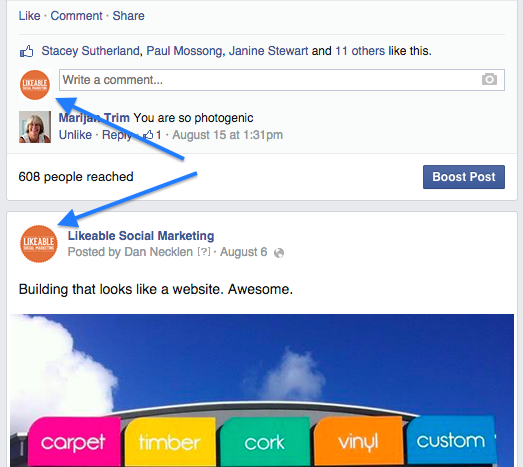
Is your profile picture legible at the smallest size? If not, change it.
Note: Most fans will never return to your Facebook page once they’ve liked it (so the smaller sized image is seen much, much more often)
4. Posting multiple Facebook updates in quick succession
Ok, so you haven’t updated your Facebook page in a while. If you’re like most businesses you’ll pump out a few post in quick succession to compensate right?
But the problem with posting multiple updates in close succession is that they cannibalise each others chance of being seen in the news feed (see why less and less of your fans are seeing your Facebook updates)
So if you need to publish more content then schedule your posts instead.
5. Posting text-only Facebook updates
Yes it’s not always easy to find an image, but doing a Facebook update without one is an absolutely no-no.
In fact, one recent study by Kiss Metrics found that Facebook posts with photos get 50% more likes, and 100% more comments than plain status updates.
Note: If you’re stuck for image ideas the Google Images is always a good start.
Did you find these tips helpful?
If so, you might like to attend one of our Facebook Basics workshop, held every second month in Tauranga (or contact us if you’d prefer your own Facebook coaching session)